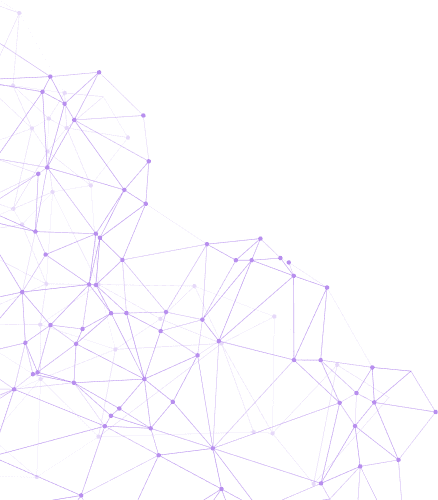Embarking on an Office 365 Migration Journey

Embarking on an Office 365 migration journey can be a daunting task, but with the right approach, it can lead to significant benefits for your organization. In this digital age, ensuring a successful migration to Office 365 is crucial for enhancing productivity and collaboration. To achieve this, there are five essential steps that organizations must follow to guarantee a smooth and successful transition. These steps encompass planning, assessment, communication, training, and post-migration support. By meticulously adhering to these steps, businesses can minimize disruptions, maximize user adoption, and optimize the full potential of Office 365. This guide will delve into each of these steps in detail, providing valuable insights and best practices to help organizations navigate the complexities of Office 365 migration with confidence and achieve long-term success in leveraging this powerful cloud-based platform.
Preparing for Migration
When preparing for an Office 365 migration, it is crucial to follow a well-thought-out plan to ensure a successful transition. Here are some key steps and tips gathered from various sources:.
- Preparing Your Destination: Before starting the migration process, it’s essential to have a clear understanding of your destination. This involves designing your migration plan, understanding your current IT environment, and identifying specific areas where your data is at risk.
- Engage Your Users: Engaging your users throughout the migration process is vital for a smooth transition. Setting expectations, involving different parts of your organization like Human Resources and Internal Communications, and providing necessary support will help in ensuring a successful migration.
- Data Governance and Content Strategy: Take the time to review and clean up stale content in your environment. Determine the best approach for dealing with outdated data, whether through archiving or removal. This step will help in planning your SharePoint co-existence strategy and content filtering.
- Empower Enterprise Stakeholders: It’s important to empower enterprise stakeholders to strategically use data assets for data operations, protection, and governance. This will ensure that data is managed efficiently and securely throughout the migration process.
- Seek Professional Support: Consider joining a purpose-built Partner Program to access expert guidance and support. Interactive workshops can help navigate challenges related to data governance, adoption, and migration, ultimately leading to a successful migration experience.
By following these steps and leveraging the insights provided by industry experts, organizations can streamline their Office 365 migration process and set the stage for a successful transition to a cloud-based environment.
Creating a Migration Strategy
Follow these steps for a successful migration: – Note: This plan is for a basic migration. Some migrations, especially migrations with customer SharePoint work, will have more steps.
Additional resources for creating a migration strategy: 1. Preparing Your Destination 2. Design Your Migration 3. Preserve and manage data.
Implementing a new cloud-based deployment of SharePoint without also implementing the people, tools, processes, and technologies required to support the technology will make your investment both difficult and expensive to support going forward. Our holistic approach to records and information management means we’ve got you covered from start to finish. Access Elements for multi-tenant management. You can also get an idea of what type of performance to expect throughout the migration and make the adjustments needed for optimal migration. Make it easy to do the right thing. Improve operational efficiency, increase visibility and enable security and compliance for your digital workplace initiatives.
This guide takes a deep dive into Office 365 migration steps that are essential to taking a strategic approach to ensure complete migration success.
Explore your options. Then decide what is most important and work through how the full set of changes can be initiated in phases. There is a specific order of operations to set the foundation. For example, you must get users into Entra ID and licensed, as well as apply security based on organization governance before anyone can utilize M365. Users will need their email managed in the cloud before they can leverage all the features available in SharePoint Online and Microsoft Teams. After that, you can prioritize your migration and roll out SharePoint Online, Microsoft Teams, Microsoft Planner, etc. In phases. Pure Storage. Managed Services. An Azure Cloud Cost Optimization and Financial Governance Solution from Core BTS.
In order to do that, they will need to estimate the time required to complete the migration. Microsoft provides a detailed breakdown of estimated migration durations based on the type of migration chosen. With the previous steps completed, the business can begin setting a timeframe for the migration process.
Executing Data Migration
When it comes to migrating to Office 365, following a well-thought-out plan is crucial for a successful transition. Here are some key steps to consider based on expert advice:.
- Assess Your Current Setup: Understand how your email/data is currently structured and how users access services. This insight will guide you in determining the best migration approach, whether manual or automated.
- Identify Affected Systems: Pinpoint which systems and files will be impacted by the migration. This step helps in foreseeing any reconfigurations needed post-migration.
- Choose the Right Migration Option: Select the appropriate migration method, such as cutover migration for a complete email system transition. Ensure to conduct post-migration testing to validate the success of the migration.
- Preserve Data Integrity: Prioritize data preservation and management throughout the migration process. Implement reliable data protection measures to safeguard critical information.
- Testing and Optimization: Break down the migration into phases and develop a comprehensive testing procedure for each phase. Thorough testing ensures a smooth transition and minimizes post-migration issues.
By following these steps and leveraging the insights provided by migration experts, you can streamline your Office 365 migration process and ensure a successful outcome.
User Training and Support
When it comes to migrating to Office 365 or Microsoft 365, user training and support play a crucial role in ensuring a successful transition. Here are some key insights and tips gathered from various sources:.
- Access user guides, release notes, account information, and more from Avepoint’s blog. Professional installation, customized optimization, and hands-on training are available for enterprise-level products to enhance user experience and productivity.
- CoreBTS emphasizes the importance of educating users about the new applications and functionality available in Microsoft 365. Encouraging user adoption through training and support is essential for maximizing the benefits of the migration.
- CloudFuze offers a Microsoft 365 Adoption Guide to help plan a smooth user onboarding process, ensuring a seamless transition for all users.
- Avepoint’s Office 365 Migration Checklist provides valuable insights into user, data, and security considerations for a successful migration. Transforming data, business processes, and employee experience is key to leveraging the full potential of Microsoft 365.
- QCS Group highlights the importance of understanding diverse user requirements within an organization. Incorporating input from key contributors and developing a comprehensive communication plan are essential steps for a successful migration.
- OITC stresses the significance of a communication plan to inform users about impending changes during the migration process. Effective communication is key to managing user expectations and ensuring a smooth transition.
By prioritizing user training, support, and effective communication strategies, organizations can facilitate a successful Office 365 or Microsoft 365 migration while empowering users to embrace the new technology and enhance their productivity.
Successfully migrating to Office 365 requires careful planning and execution. By following the 5 essential steps outlined in this blog, businesses can ensure a smooth transition and maximize the benefits of Office 365. Remember, thorough preparation, communication, testing, training, and post-migration support are key to achieving migration success.
For further insights on leveraging technology updates, such as the recent Windows 11 features, Office 365, and MS Teams, contact TechAssist today!