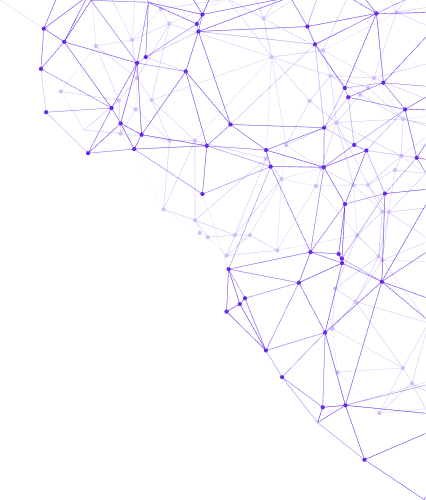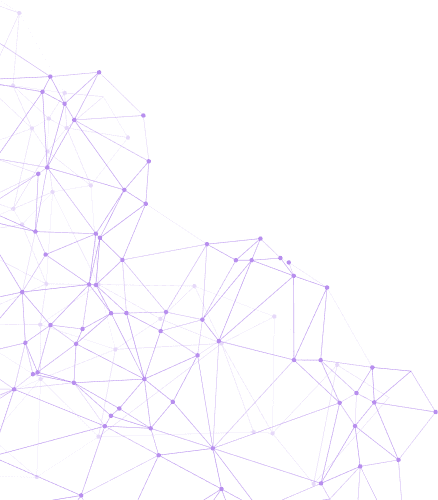Welcome to the world of Office 365 Support

Welcome to the world of Office 365 Support, where productivity meets expert assistance. Having reliable support for your Office 365 suite is crucial for seamless operations. Whether you’re a small business or a large enterprise, harnessing the full potential of Office 365 can significantly enhance your productivity and efficiency. This introduction will explore the myriad ways in which expert support can elevate your experience with Office 365, from troubleshooting technical issues to optimizing the use of collaborative tools. Join us as we delve into the world of Office 365 Support and discover how it can empower you to achieve more in your professional endeavors.
Benefits of Office 365 Support
Enhanced Productivity
Office 365 support provides a range of tools and features that can significantly enhance productivity in the workplace. With cloud-based applications, communication, and collaboration tools, employees can work more efficiently and effectively. The ability to access documents and applications from anywhere at any time fosters a more flexible and productive work environment.
Seamless Integration and Collaboration
One of the key benefits of Office 365 support is its seamless integration with various applications and platforms. This allows for smooth collaboration among team members, regardless of their physical location. Whether it’s real-time co-authoring in documents or conducting virtual meetings, Office 365 support promotes improved teamwork and productivity.
Data Security and Compliance
Office 365 support provides robust security features to safeguard sensitive business data. With built-in compliance tools, businesses can ensure that they meet industry regulations and standards, reducing the risk of data breaches and non-compliance penalties. The platform’s advanced threat protection and encryption capabilities further enhance data security, instilling confidence in businesses regarding the protection of their valuable information.
The benefits of Office 365 support extend beyond enhanced productivity, seamless integration, and data security. Businesses leveraging this support can experience streamlined operations, improved communication, and a competitive edge in today’s digital landscape.
Types of Office 365 Support Services
Office 365 support services encompass a range of essential offerings designed to ensure the smooth operation and optimal utilization of the Office 365 suite. These services are crucial for businesses seeking to leverage the full potential of Office 365 while minimizing disruptions and technical challenges. Let’s delve into the key types of Office 365 support services:.
- Technical Troubleshooting: Addressing technical issues related to Office 365 applications and services is a fundamental aspect of support services. This includes diagnosing and resolving software glitches, connectivity issues, and performance concerns. Additionally, proactive monitoring and maintenance are often part of this service to preemptively identify and address potential issues.
- Migration Assistance: The process of migrating data and applications to Office 365 can be complex and daunting. Support services offer expert guidance and assistance to ensure a seamless transition. This involves meticulous planning, data integrity checks, and post-migration validation to minimize disruptions and ensure that all systems and data are functioning as intended in the new environment.
- Customization and Training: Tailoring Office 365 applications to align with specific business requirements is a key service provided by support teams. This involves customizing features, settings, and integrations to optimize the functionality of Office 365 for the unique needs of the organization. Moreover, comprehensive training programs are offered to empower users with the knowledge and skills required to effectively utilize Office 365, thereby maximizing productivity and efficiency.
In addition to these core services, Office 365 support offerings may also include security and compliance assistance, performance optimization, and ongoing consultation to ensure that the organization derives maximum value from its Office 365 investment.
Choosing the Right Office 365 Support Provider
Expertise and Experience
Selecting the right Office 365 support provider is a critical decision for any organization. One of the key factors to consider is the expertise and experience of the provider. It’s essential to assess their track record in managing Office 365 environments. Look for a provider with a proven history of successful implementations, migrations, and ongoing management of Office 365. Consider their certifications, such as Microsoft Gold Partner status, which demonstrates a high level of expertise and commitment to the platform. Additionally, evaluate the depth of their technical knowledge and experience in handling diverse Office 365 challenges and configurations.
Service Level Agreements
Another crucial aspect to evaluate when choosing an Office 365 support provider is the service level agreements (SLAs) they offer. SLAs outline the level of service you can expect, including response times for issue resolution, uptime guarantees, and support availability. It’s imperative to ensure that the SLAs align with your organization’s specific needs and operational hours. Look for providers that offer robust SLAs with guaranteed response times and uptime commitments that meet or exceed your business requirements. Additionally, consider the provider’s reputation for consistently meeting their SLA commitments, as this reflects their reliability and dedication to providing exceptional support.
Customer Reviews and Testimonials
Before finalizing your decision, thoroughly review customer testimonials and case studies provided by the support provider. Seek feedback from organizations similar to yours to gauge the provider’s performance, responsiveness, and customer satisfaction levels. Additionally, consider independent reviews and ratings from reputable sources to gain valuable insights into the provider’s strengths and weaknesses. Pay close attention to any recurring themes in customer feedback, as this can provide a clear indication of the provider’s ability to deliver on their promises and provide exceptional support services.
Scalability and Flexibility
In addition to expertise, SLAs, and customer reviews, it’s essential to consider the scalability and flexibility offered by the Office 365 support provider. As your organization grows and evolves, your support needs will also change. Look for a provider that can scale their services to accommodate your growth and adapt to your evolving requirements. This includes the ability to seamlessly integrate new Office 365 features and technologies into your existing environment, as well as the flexibility to customize support offerings based on your unique business needs.
Security and Compliance
The security and compliance capabilities of the support provider are paramount, especially in today’s increasingly complex regulatory landscape. Ensure that the provider adheres to industry best practices and compliance standards relevant to your organization’s industry. Inquire about their approach to data security, privacy, and regulatory compliance within the Office 365 environment. A reputable provider should have robust security measures in place, including proactive monitoring, threat detection, and incident response protocols to safeguard your organization’s sensitive data and ensure compliance with applicable regulations.
Proactive Support and Innovation
Look for an Office 365 support provider that goes beyond reactive issue resolution and demonstrates a proactive approach to support and innovation. This includes staying abreast of the latest Office 365 updates, features, and best practices to provide proactive guidance and recommendations for optimizing your Office 365 environment. Inquire about their approach to proactive monitoring, performance optimization, and continuous improvement initiatives aimed at enhancing your organization’s productivity and efficiency through innovative use of Office 365 capabilities.
Conclusion
Choosing the right Office 365 support provider requires careful consideration of various factors, including expertise, service level agreements, customer reviews, scalability, security, and proactive support capabilities. By thoroughly evaluating these aspects and selecting a provider that aligns with your organization’s specific needs and long-term objectives, you can ensure a successful and productive partnership that maximizes the value of your Office 365 investment.
Conclusion
Office 365 support can significantly enhance productivity by providing expert assistance to users. With access to knowledgeable professionals who can troubleshoot issues, offer guidance on best practices, and provide training, businesses can ensure that their employees are making the most of the Office 365 suite. This support can lead to smoother operations, improved efficiency, and ultimately, a more productive workforce. Embracing Office 365 support is a valuable investment for any organization looking to maximize the potential of this powerful suite of tools.